


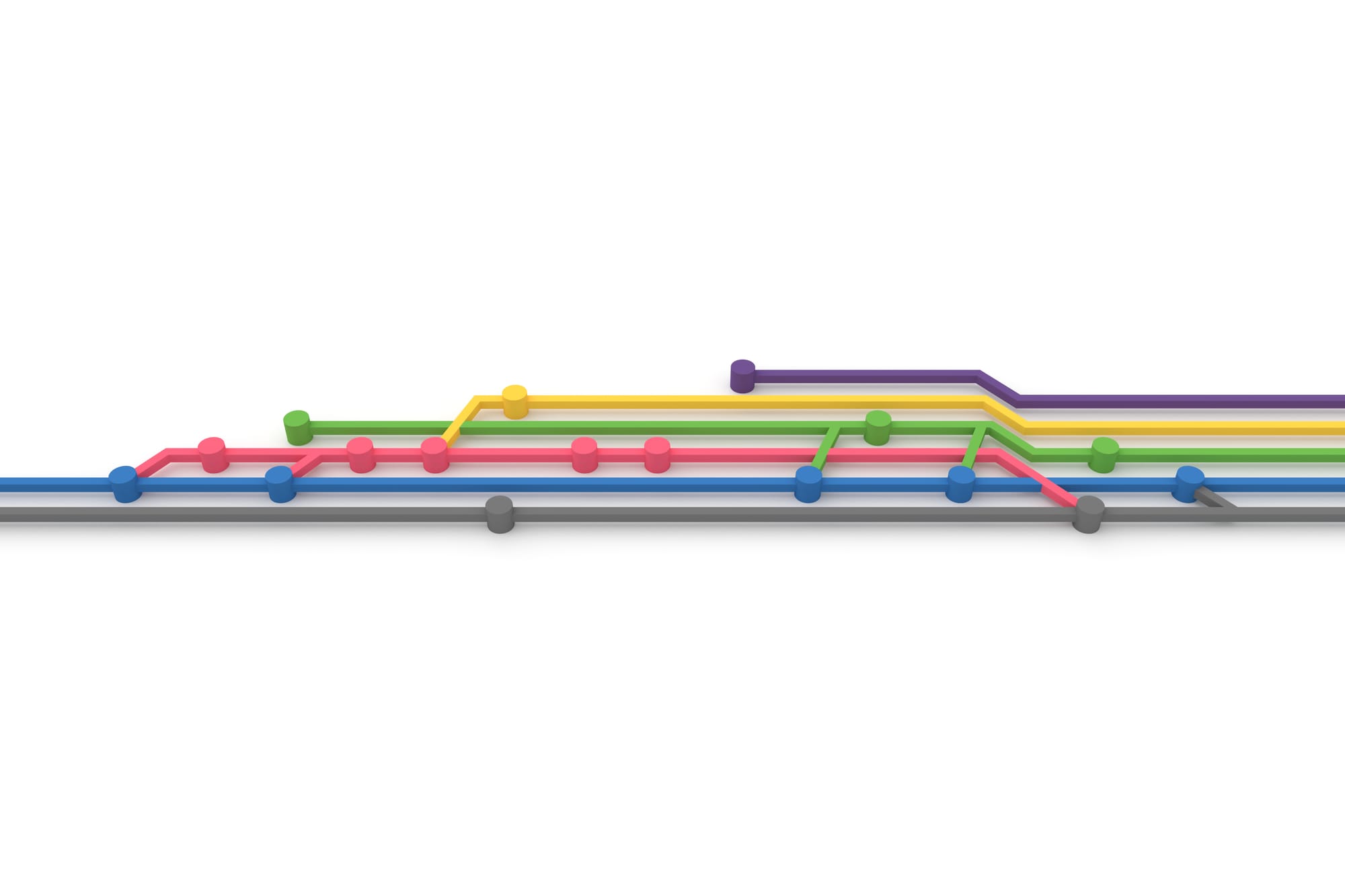
Both Git fork and clone create copies of a repository, but they offer drastically different access levels, isolation and control over the target repo. The critical difference between Git clone and fork is how much control and independence you want over the codebase once you’ve copied it.

Forking is to take the source code from an open-source software program and develop an entirely new program.

The development series aims to bring you language-specific getting started guides to walk you through the process of setting up your development environment and start containerising language-specific applications using Docker. The learning modules contain best practices and guidelines that explain how to create a new Dockerfile for your preferred language, what to include in the Docker image, how to develop and run your Docker image, set up a CI/CD pipeline, and finally provides information on how to push the application you’ve developed to the cloud. ...

What will you learn in this module? The Node.js getting started guide teaches you how to create a containerized Node.js application using Docker. In this guide, you’ll learn how to: Create a simple Node.js application Create a new Dockerfile which contains instructions required to build a Node.js image Run the newly built image as a container Set up a local development environment to connect a database to the container Use Docker Compose to run the Node.js application Configure a CI/CD pipeline for your application using GitHub Actions. After completing the Node.js getting started modules, you should be able to containerize your own Node.js application based on the examples and instructions provided in this guide. ...
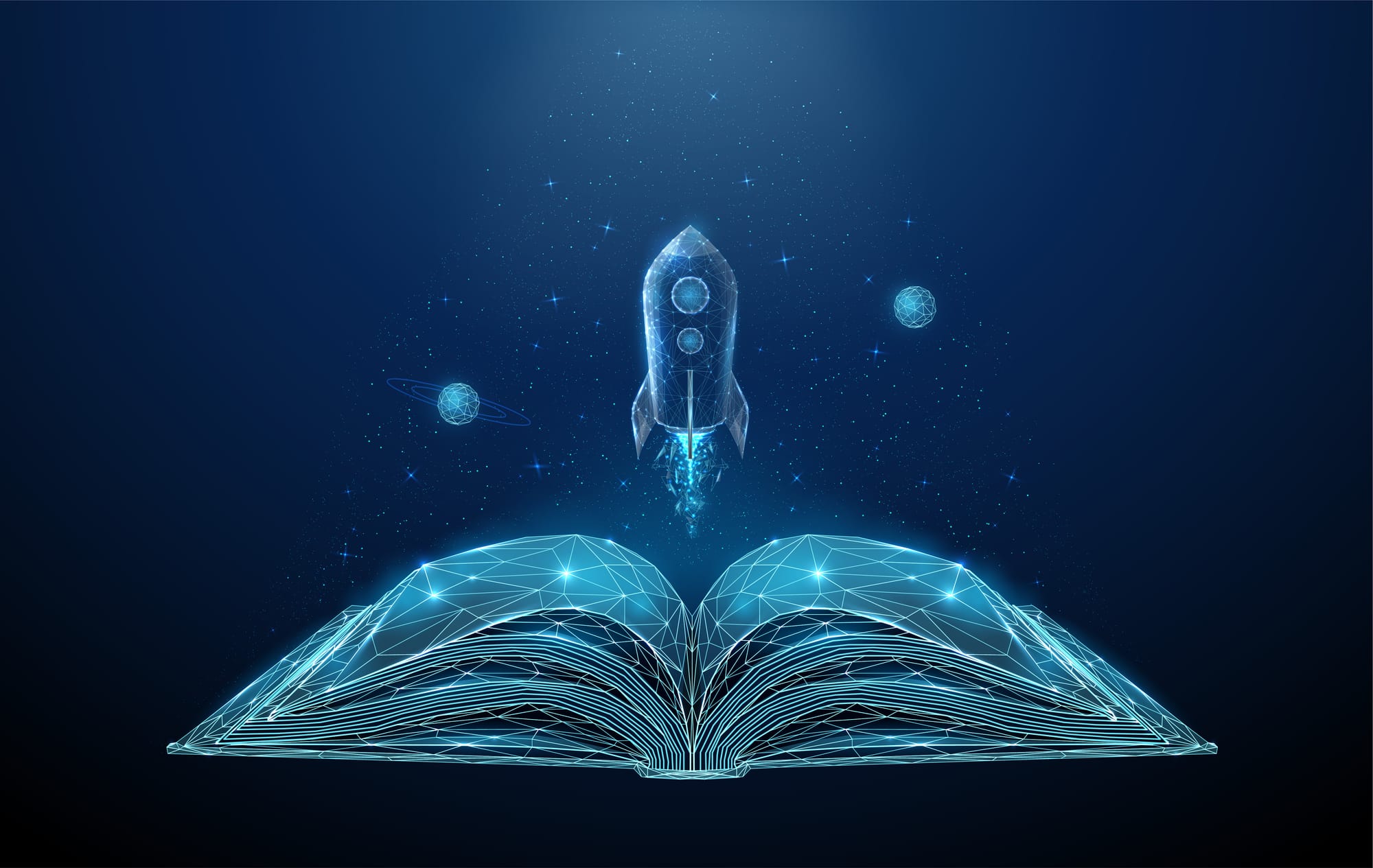
How To Create Modules in Python is today’s topic. We will see how to create a module and import that module in Python.