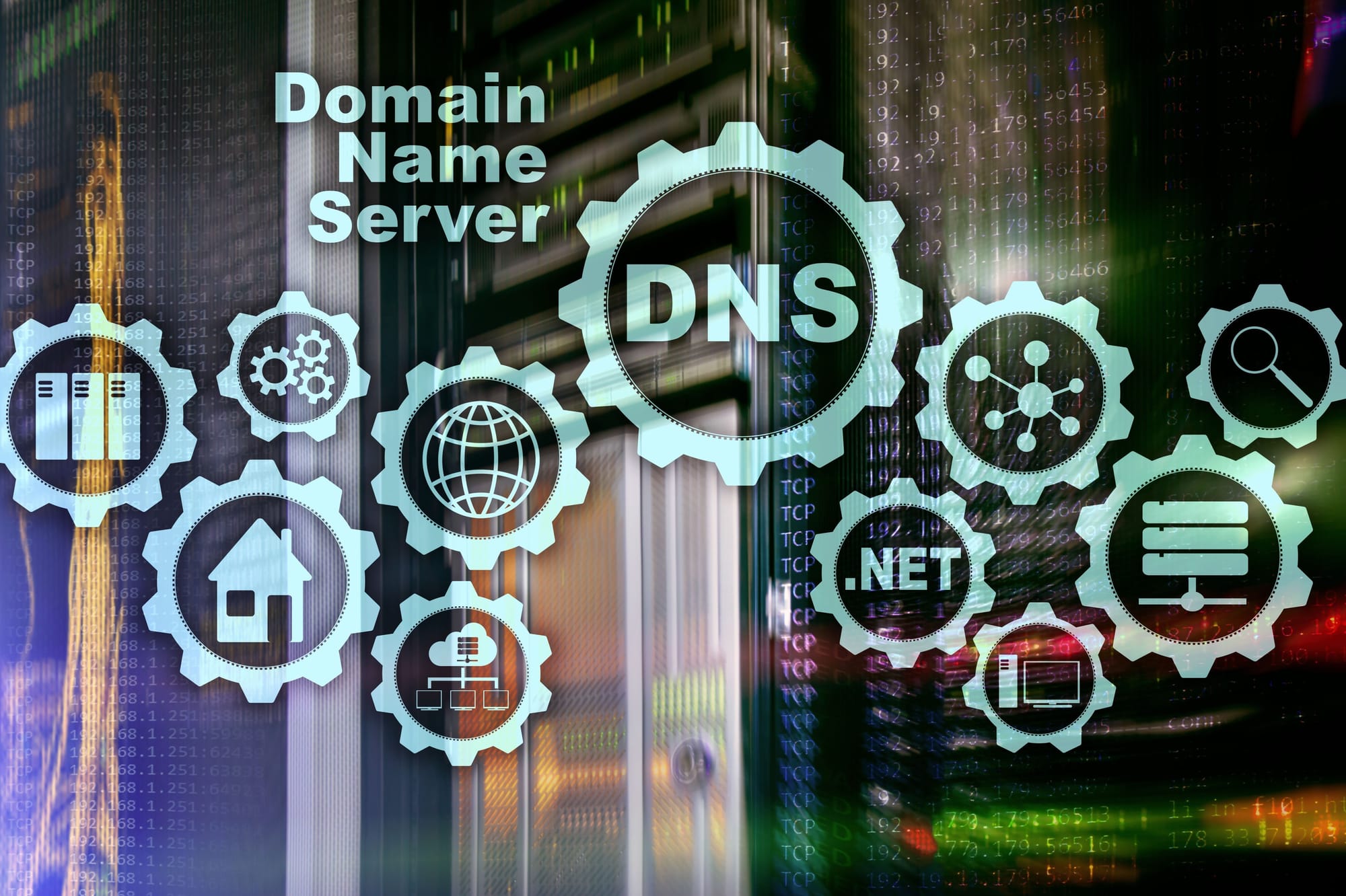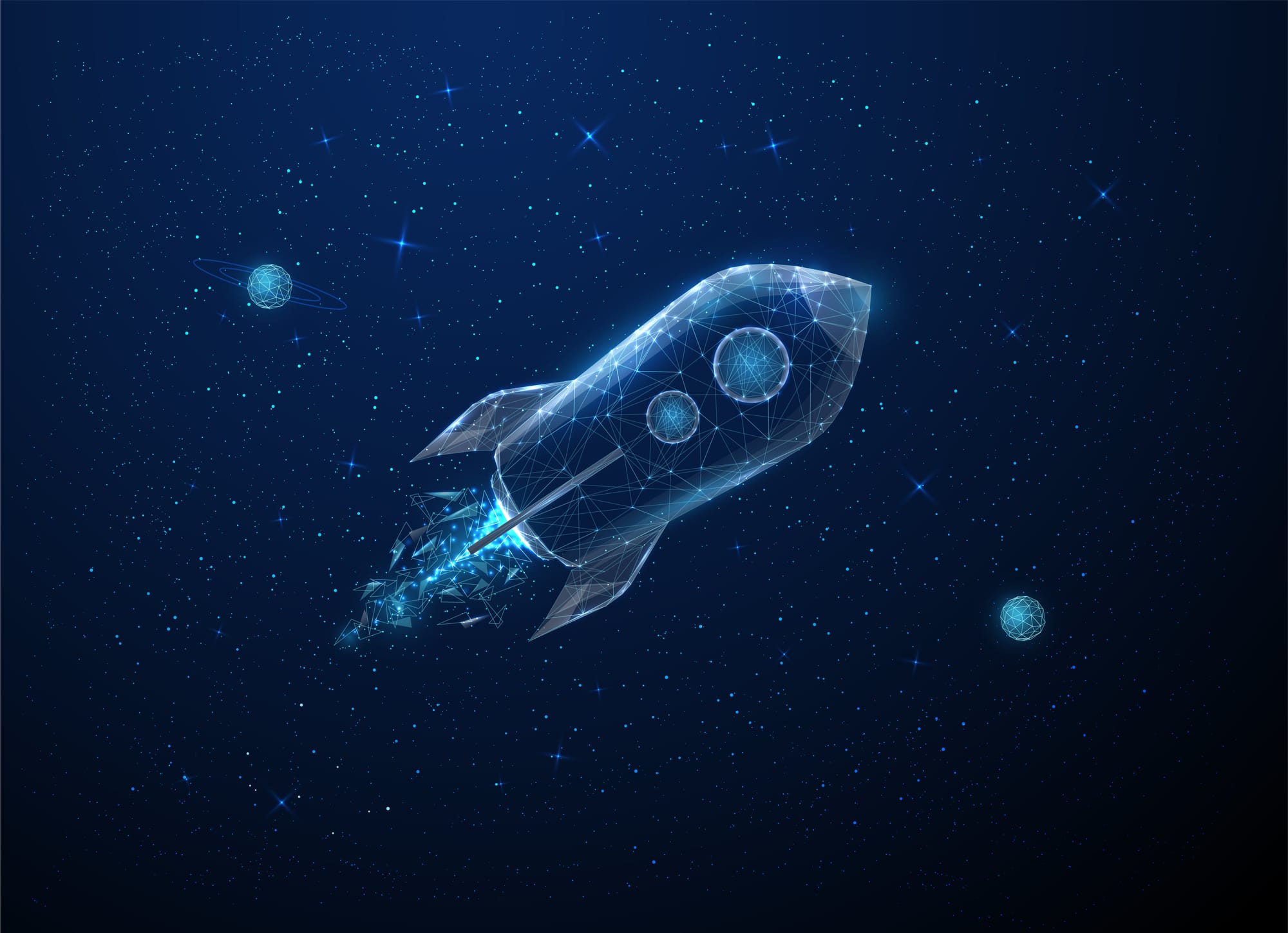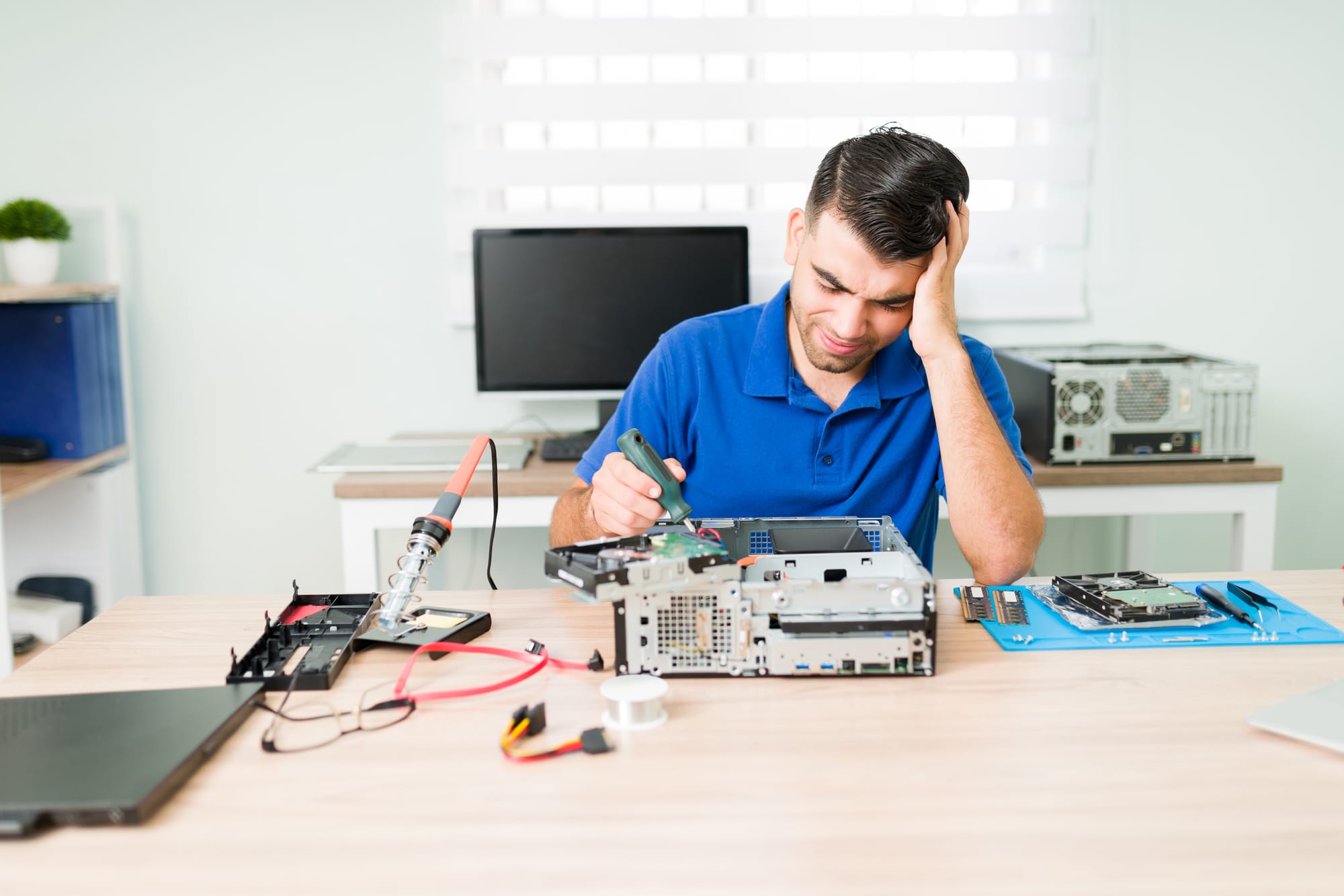CI Health Dashboard
If you’re anything like me, chances are you have a lot of GitHub repos — across multiple organizations, side projects, or clients. At some point you lose track of what’s red, what’s green, which workflows are failing, or whether your CI has silently broken somewhere deep in a forgotten repo. I wanted a single pane of glass view of all CI jobs across all my orgs. First I looked at GitHub Projects, but Actions are repo-scoped and nothing natively aggregates across orgs. So… I built my own. A small GitHub App + Action + Pages dashboard that auto-publishes a live status board. ...