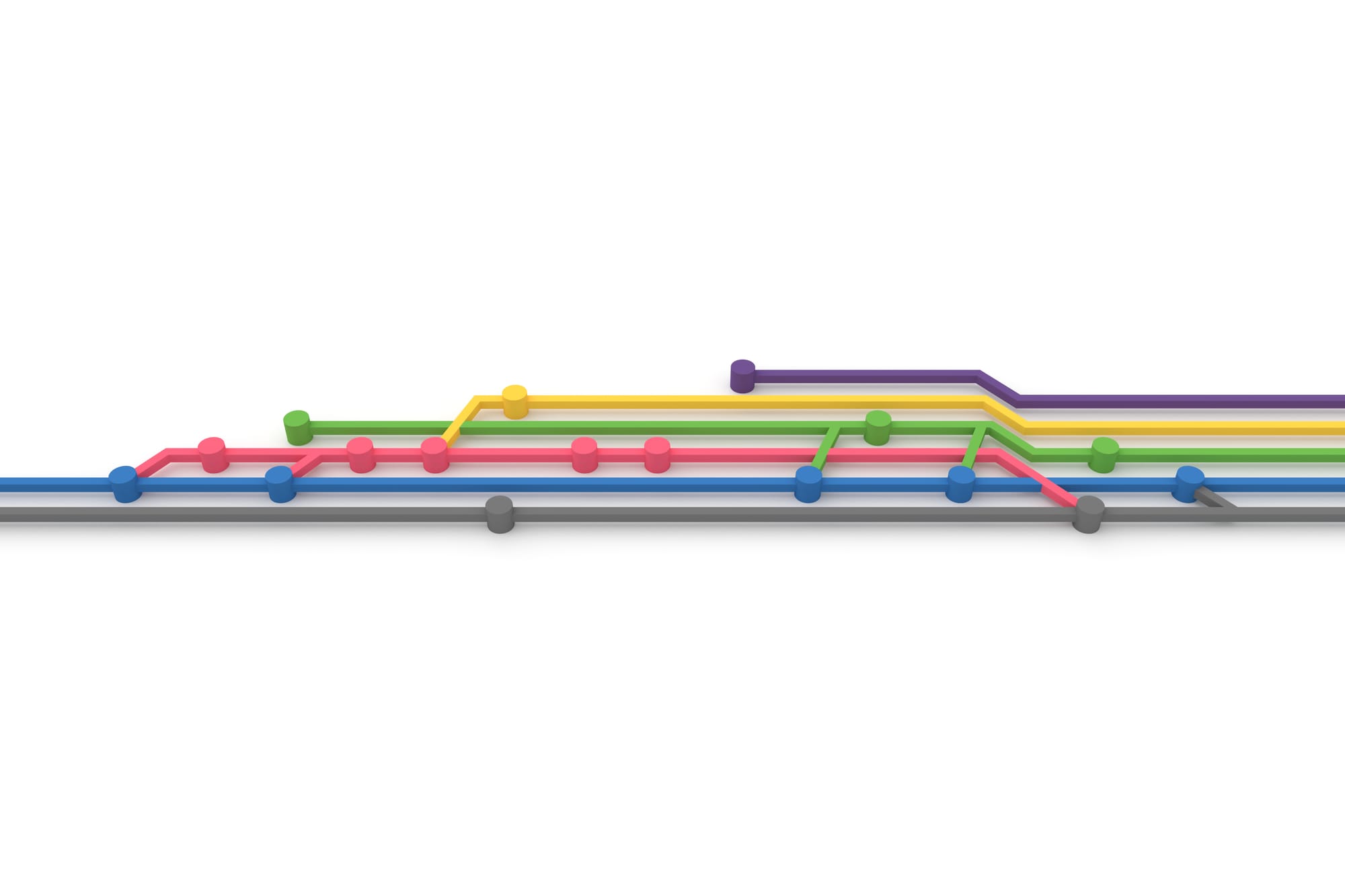Hello World HTTP server
First, ensure that you have Node.js installed on your platform. We use https://nvm.sh In this example, we’ll create an HTTP server listening on port 1337, which sends Hello, World! to the browser. Note that instead of using port 1337, you can use any port of your choice which is currently not in use by any other service. Typical ports used by developers are 1337, 3000, 5000, 8080 The HTTP module is a Node.js core module (a module included in Node.js’s source that does not require installing additional resources). The HTTP module provides the functionality to create an HTTP server using the http.createServer() method. To create the application, create a file containing the following JavaScript code. ...