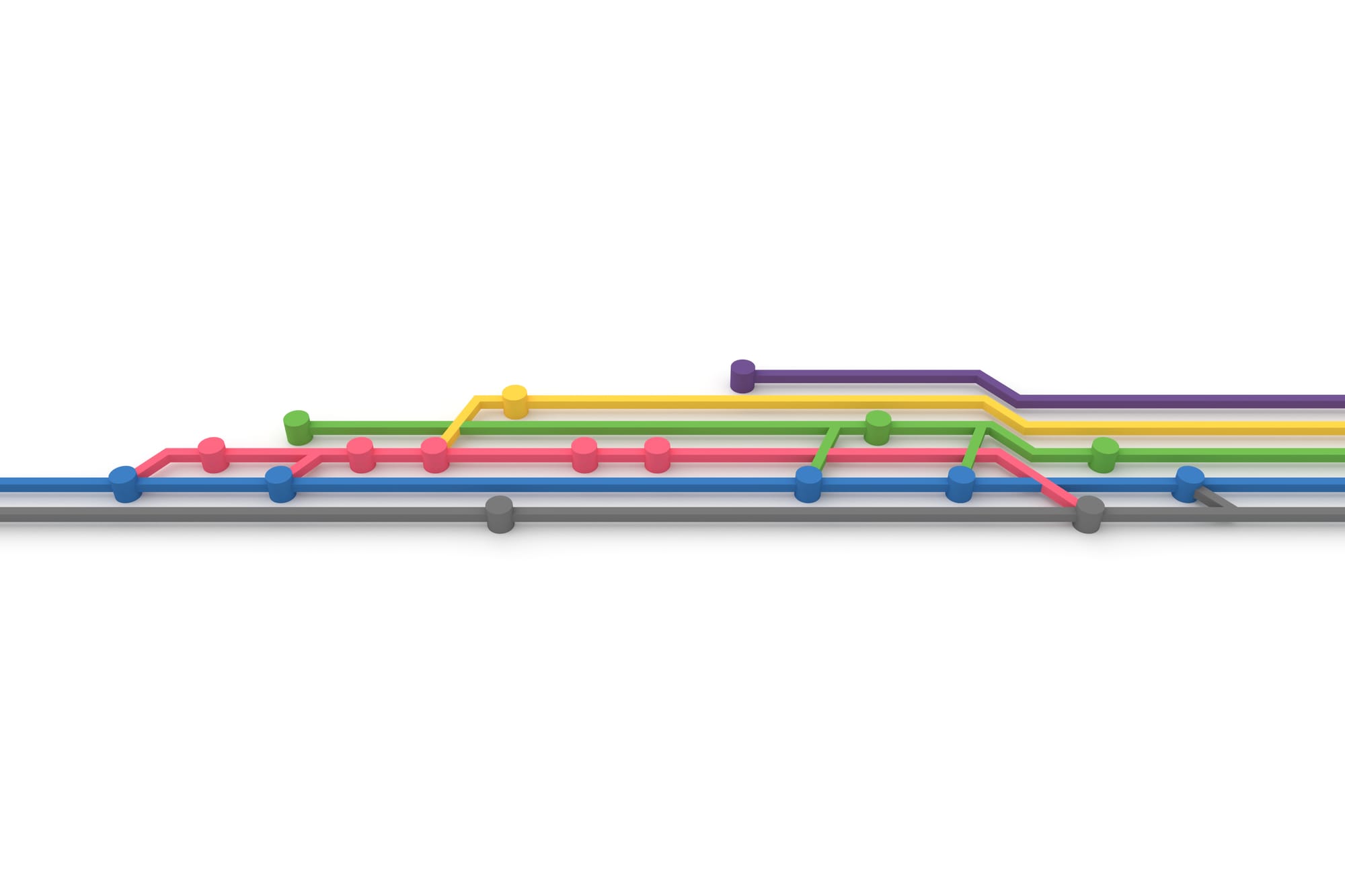Hello World command line
Node.js can be used to create command line utilities. The example below reads the first argument from the command
Both Git fork and clone create copies of a repository, but they offer drastically different access levels, isolation, and control over the target repo.
The critical difference between Git clone and fork is how much control and independence you want over the codebase once you've copied it.
Any public Git repository can be forked or cloned. For example, a fork creates an entirely independent copy of the Git repository. In contrast to a fork, a Git clone creates a linked copy that will continue to synchronize with the target repository.
When a Git repository is cloned, the target repository remains shared amongst all developers who had previously contributed to it. Other developers who had previously contributed to that codebase will continue to push their changes and pull updates from the cloned repository. In addition, any developer who clones a repository can synchronize their copy of the codebase with any updates made by fellow developers.
In contrast to a clone, a Git fork operation will create an entirely new copy of the target repository. The developer who performs the fork will have complete control over the newly copied codebase. Developers who contributed to the Git repository forked will not know the newly forked repo. Previous contributors will have no means to contribute to or synchronize with the Git fork unless the developer who performed the fork operation provides access to them.
A programmer who joins a software development team and plans to contribute to the codebase will typically clone the target repository. When changes or updates are made, either by the developer or by other team members, any clone can be easily synchronized with a git push or a git pull.
A developer who wants to set up a new, separate and isolated project based on a publicly accessible Git repo should perform a fork.
Some famous examples of Git forks include:
When a repository is forked, developers who plan to work with the new codebase will still need to perform a git clone operation on the forked repository. However, you'll still need to run push and pull operations to synchronize local changes with the forked repo, as shown in the diagram below. However, changes and updates to the forked repository will be isolated to the fork and will not be reflected in the original repo.

The choice between a Git fork or clone comes down to how much control you need over the codebase and how collaboratively you want to work with other contributors. Be sure to choose wisely to ensure your distributed and collaborative development workflows runs smoothly.